You can access the E-learning system of (Moodle) via this link: https://moodle.aaup.edu .
Or you can download the e-leaning system application (Moodle) that enables students to use the e-learning system on any computer device that has (Windows or macOS) operation systems, and on any smartphones with either (IOS) or (Android) operating systems. You can download the application by using the link specialized for your device following the steps:
To Download Moodle on your Smartphones
To Download Moodle on your Personal Computers
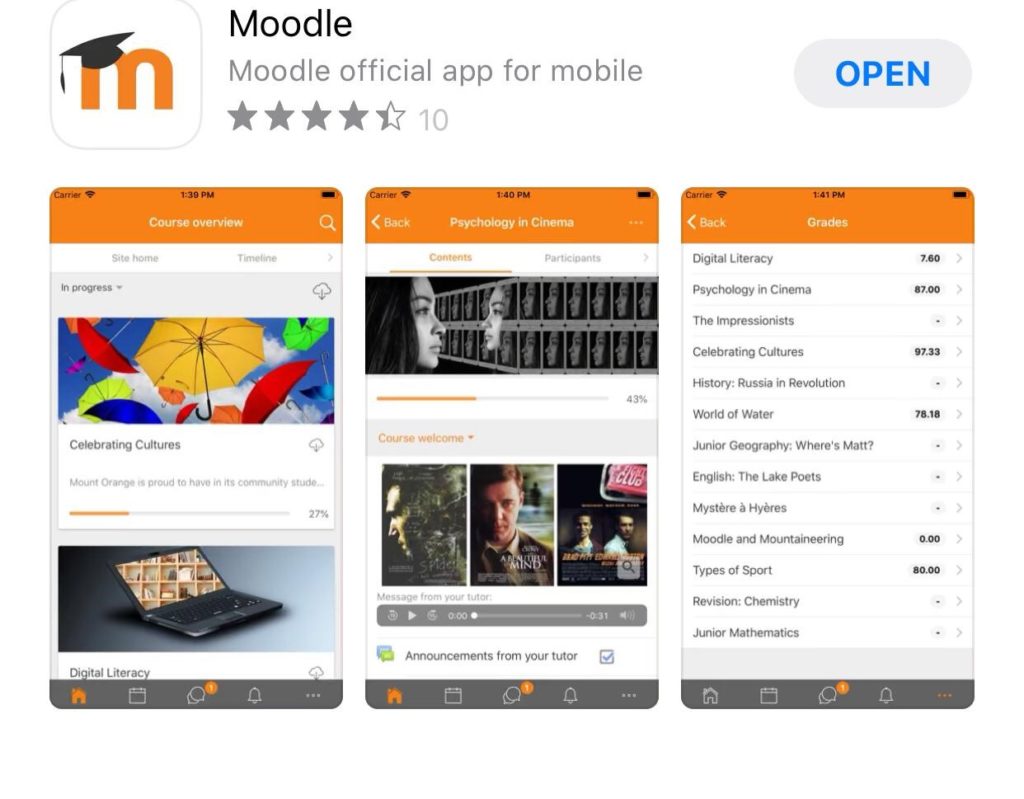
After downloading the application, please insert the e-learning address of the Arab American University as the following: https://moodle.aaup.edu
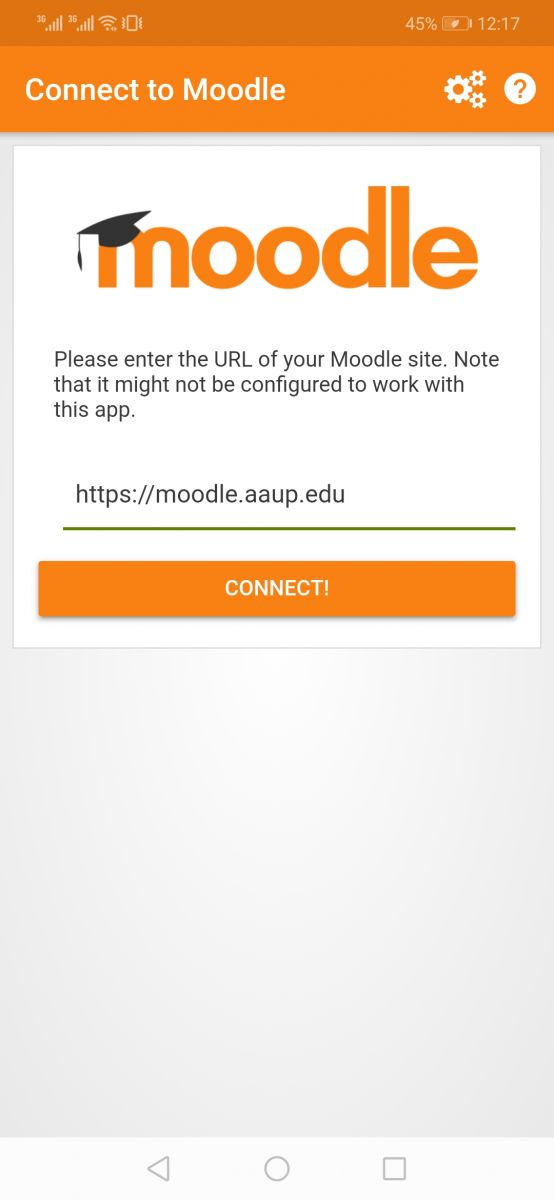
You will see a new page and you will be asked to enter your username and password (the same you use for accessing you Portal)./strong>
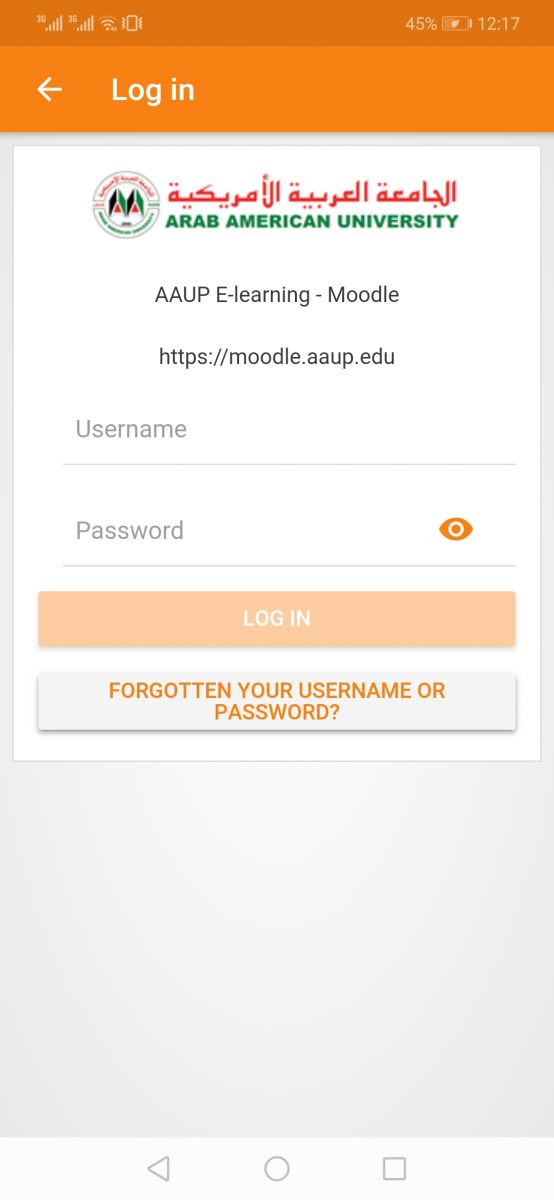
Then you will be able to use the e-learning system from your computer or your phone, and you will be able to receive the notifications from the system (lectures, homework and test messages).



